
Booking port excursions and onboard activities.
Those that have sailed 5 times and under (silver status) can log in at 90 days and those that have sailed 5-10 (Gold status) are at 105 days and 10+ (Platinum status) can complete their check-in at 120 days prior to sail date. Concierge guests can also complete their check in 120 days ahead. First time guests can select their port excursions at 75 days. *Keep in mind, you must be paid in full to select your options*
All guests sailing with Disney Cruise line are able to complete online check in 30 days prior to your sail date.
Here is what you need to know to do your Disney Cruise Online Check-in.
At Midnight EST, 30 days before sailing, online check-in opens. This must be completed before your arrival at the port. In order to complete online check-in you will need your cruise documents (passports, birth certificates, emergency contact information, and a pictures of each guest on a white or light color solid background.) I use my kids current school pictures for this! Online check-in closes 1 days prior to your sailing!
WHY check-in early?
1. Early Passenger arrival time. Meaning you can board sooner than the other thousands who book late or don’t check-in on time. Meaning, you get on the ship to EAT, PLAY and HAVE FUN sooner. The sooner, really the better!
2. Secure Palo/Remy/Spa/Cabanas. Cabanas go really fast and you may not get it if this is your first sailing, but you won’t know unless you log in at midnight! Palo and Remy are specialty dining rooms for adults only. Fine and scrumptious dining. However, if you are on your 1st sailing, I say pass on this unless you are doing a 5 night or more because the main dining rooms are superb.
3. Secure Oceaneer club reservations! This is very important. Thirty days before you sail, once you complete online check-in, you will have the opportunity to secure one time slot per day for the Oceaneer Club. Once onboard, if other time slots are available, you may book as many a day as you would like.
How to do your Disney Cruise Online Check-in
1. Go to DisneyCruise.com
(Make sure you have an account as soon as you book your trip. That way you can play around with the system and see all the fun choices on your sailing. SIGN-IN/CREATE ACCOUNT)
2. Upper right under Already Booked, hit “My Reservation”. Enter your reservation number, last name, and birthdate.
3. You’ll be directed to a page with 6 animated pictures, which are pretty self explanatory. Look for My Online Check-In.
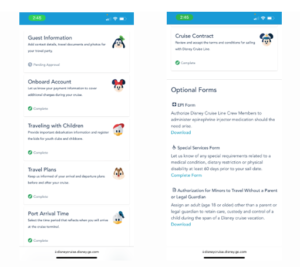
4. You must complete all six sections of check-in (5 if not traveling with children).
a. Guest Information: (legal names, birthday, address, citizenship and emergency contact) This is where you will upload pictures of your travel documents and headshots.
b. Onboard Account: Here you will enter the credit card you would like to use for charges onboard the ship.
c. Traveling with Children: If you have children 10 and under, you will complete this section to authorize who can drop off and pick up your child from the Oceaneer’s Club, a code word for pick up, and any allergies they may have.
d. Travel Plans: In this section you will complete a form letting Disney know your plans for arrival and departure from the port.
e. Port Arrival Time: You are almost finished! At this point you will need to choose a port arrival time! Choose a time that best fits your family, but we recommend you choose the earliest time. That way you have more time on the ship!
f. Cruise Contract: This is very important. You must sign your cruise contract to receive your Online Check-In – Port Arrival Form. You must print and carry this with you through the onboarding process. Be sure to pack it in your carry on
Other important things under this online check-in process is:
1. EPI Pen Form: If you have a child with a severe allergy, you can fill out this form to give Cast Members authorization to administer epinephrine
2. Special Service Form: If you have any special requirements related to a medical condition, dietary restriction, or physical disability you will complete this form.
3. Authorization for Minors Traveling Without a Parent or Legal Guardian: Here you can assign an adult other than a parent or legal guardian to retain care, custody and control of a child during the span of your cruise.
Safe Passage Account
Fifteen days before you sail you will need to create a Safe Passage Account on the Safe Passage Website. You will enter your name and reservation number and the system will populate your information. You will then then to upload pictures of your Covid-19 vaccination card as well as that of any children on the reservation. All adults over the age of 18 must create their own Safe Passage account. This includes husband and wife in the same room on the same reservation.
Important Reminders~
~ Passport and Travel Documentation. Make sure you have the right docs or they will leave you behind! Yes, even after uploading this information, it must still be checked at port. This includes your Covid-19 vaccination card. Closed-looped (start and stop at same US port) cruises only need a birth certificate and adult’s need a driver’s license. Even if it’s not required on your cruise, we ALWAYS recommend getting a passport. It is required for certain itineraries.
~ In-Room Gifts and Shopping. You can pre-buy wine and drink packages (soda and coffee ARE free and you can bring all your own alcohol on board as well). You can also grab birthday gifts, cakes, flowers, stateroom decorations, and more.
~Pre-Purchase your photo packages on your Disney Cruise Line app in order to save money! Many packages are cheaper on the app than when purchased onboard!
~Complimentary Character Call: Surprise your family with a call to wish them a magical cruise from Mickey and all the gang!
~Driving Directions. The address and parking information can be found on your Port Arrival Form. I recommend parking off-site if you want to save lots of money although having a car at the port when you disembark is totally awesome.
~Download the DCL app, It’s a must! Everything on the ship is accessible through the app. Disney Dining Rotations are no longer printed on your key card, they are located in the app. Additional kids club slots are also booked through the app. Printed daily Navigators with daily activities aboard the ship are no longer available, it’s all in the app!
Now, start packing!! If you don’t have a cruise booked yet, we can help!







