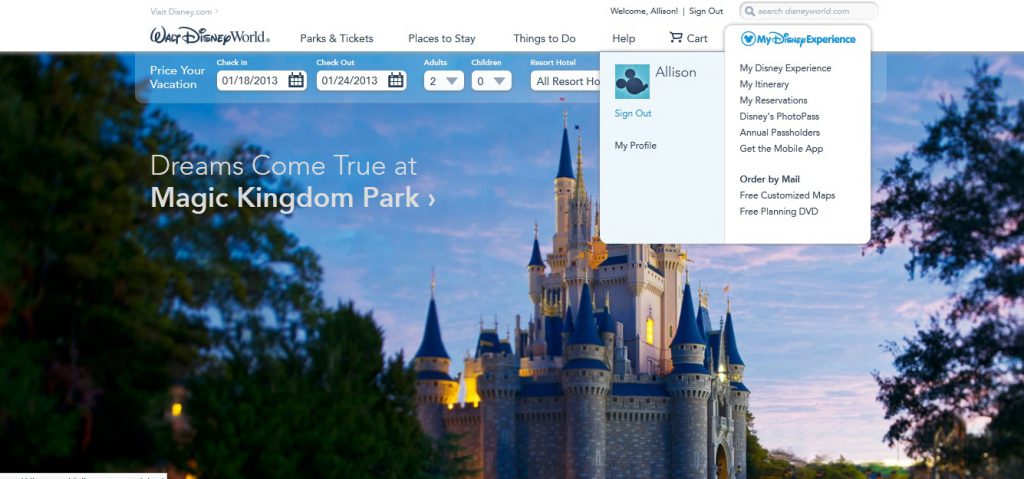Disney has recently launched a new website featuring the My Disney Experience tool. You will find it on the top right of you screen.
Getting set up is pretty easy. If you already have a Disney account you can use the same username/email and password. If you don’t have an account it will only take a few minutes to set up. Once you are logged in you can go to the main section by clicking the first option on the drop down menu above called “My Disney Experience”. That will bring you to this screen.
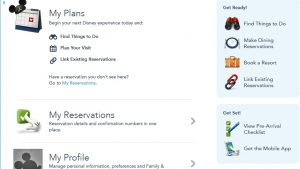 This will give you several options to make plans, bring in your reservations and update your profile. If you currently have a Walt Disney World reservation then you can click on My Reservations. It will try to pull in your reservation. If it doesn’t then you just need to enter your confirmation number, last name, arrival date, and resort. Then it will pull up your reservation including all your dining reservations. If you don’t see a dining reservation you will have the option of bringing it in by using your confirmation number and phone number.
This will give you several options to make plans, bring in your reservations and update your profile. If you currently have a Walt Disney World reservation then you can click on My Reservations. It will try to pull in your reservation. If it doesn’t then you just need to enter your confirmation number, last name, arrival date, and resort. Then it will pull up your reservation including all your dining reservations. If you don’t see a dining reservation you will have the option of bringing it in by using your confirmation number and phone number.
Once all your travel information is here you have all the tools you need to make or cancel dining reservation, plan your itinerary with park times, attractions you want to visit and more. The best part is you can get the Mobile App for free. The app will have all your information too so if you want to adjust your dining reservations, check out what is going on a certain day or cancel a reservation you can do it all from the palm of your hand. Its no wonder Disney has added wifi to all their resorts and theme parks. While you are in Disney you will know exactly whats on your agenda, have your confirmation numbers at hand, and be ready to change you plans easily.
Have you registered with My Disney Experience yet? How do you like it? We would love to hear about it!